Download the Institutional Status and Requirements Report
The Institutional Status and Requirements (ISR) Report is a resource to allow chief executive officers (CEOs) or Accreditation Liaison Officers (ALOs) to review and manage information regarding the institution’s accreditation relationship. This report is intended to inform the institution only and is not available to the public. It includes:
- The institution’s complete history with HLC.
- Information on the status of current or upcoming accreditation events.
- Information on the institution’s designated pathway, stipulations and related events.
ALOs and CEOs previously requested an ISR Report through a form on HLC’s website, but they may now download it directly from Canopy at any time.
To download your institution’s ISR Report:
- After logging in, click “Institutional Status and Requirements Report” under Quick Links on the institution dashboard. The system will generate the report as a PDF file, which may take a few moments.
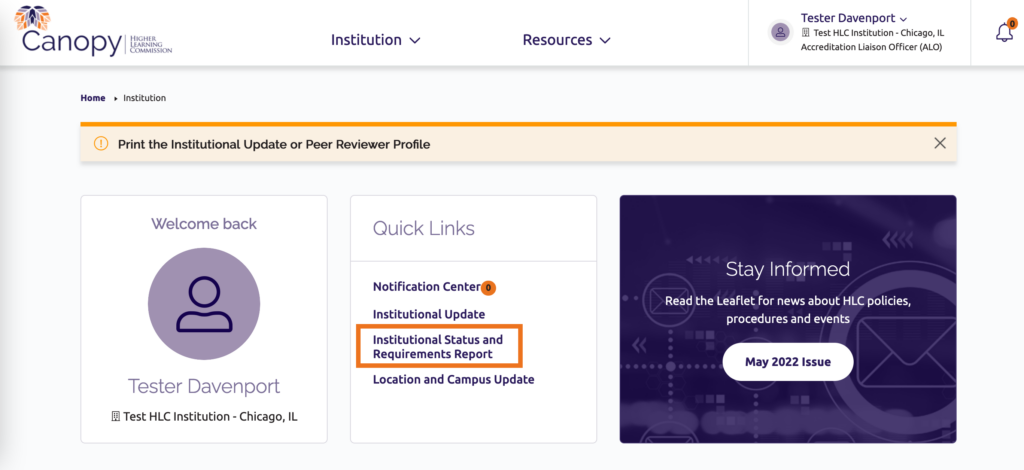
- Follow the prompts on your web browser to download and save the PDF file.
If you are not prompted to save the PDF file, your browser may have a pop-up blocker enabled. You can allow pop-ups for Canopy in your browser’s settings or preferences. (For specific instructions, see your browser’s support information: Chrome, Firefox, Safari, Edge.)
User Guide Topics
All Users
Institutions
Peer Reviewers
Peer Corps Applicants

Related Resources

Questions?
Submit a Canopy Help Request
