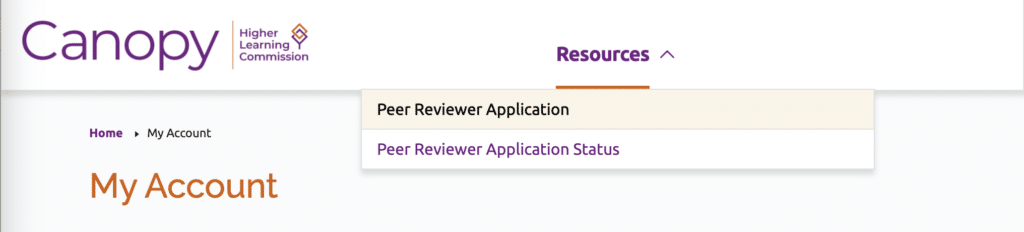Peer Reviewer Application
Accessing Canopy
If you’re looking to apply to HLC’s Peer Corps and don’t already have access to Canopy, you’ll need to create an account.
- Go to the Canopy login page and click “Create an Account.”
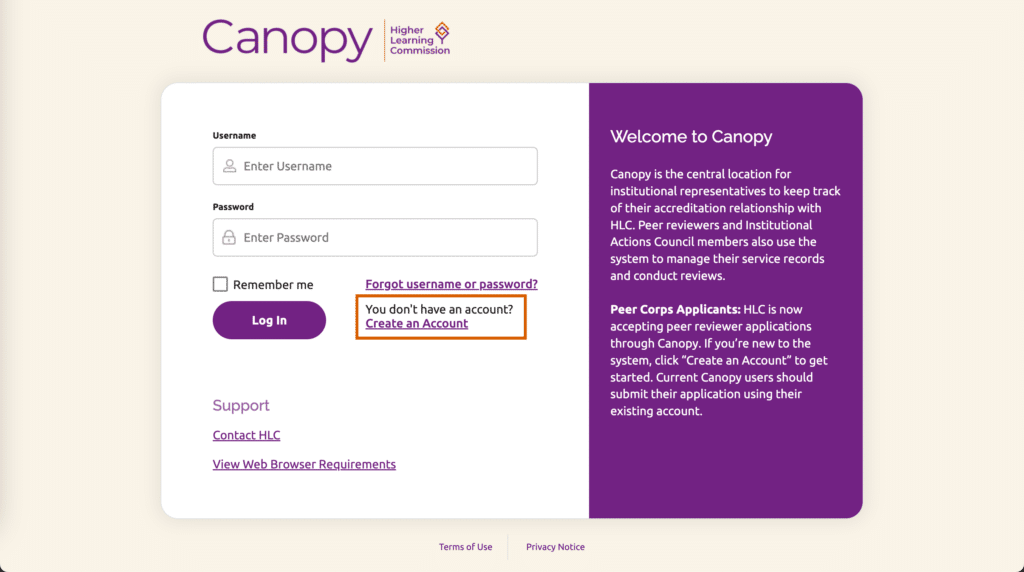
- Follow the prompts to create a username and password. If you are selected to be a peer reviewer, these will be your login credentials for Canopy, so please choose something you will remember.
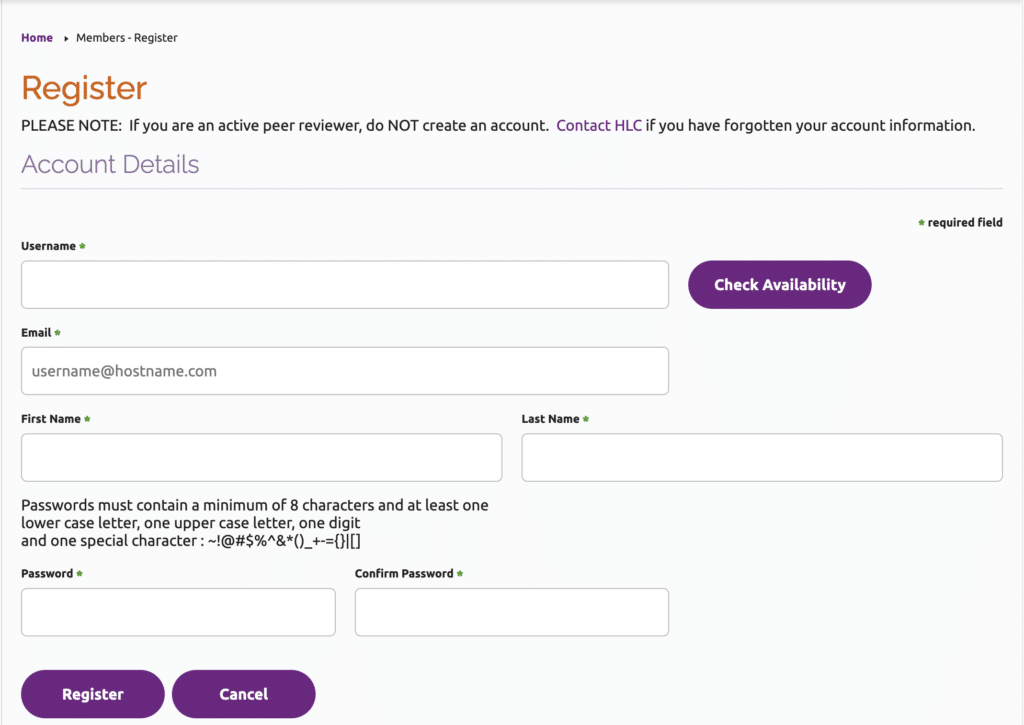
Contact Information
To open this section, click on “Contact Information” in the navigation bar on the left. This will bring you to the section page, which displays an overview of the questions in the section. Enter your contact information in this section.
- Click “Edit” question set. This will bring you to a form page where you can enter your information.
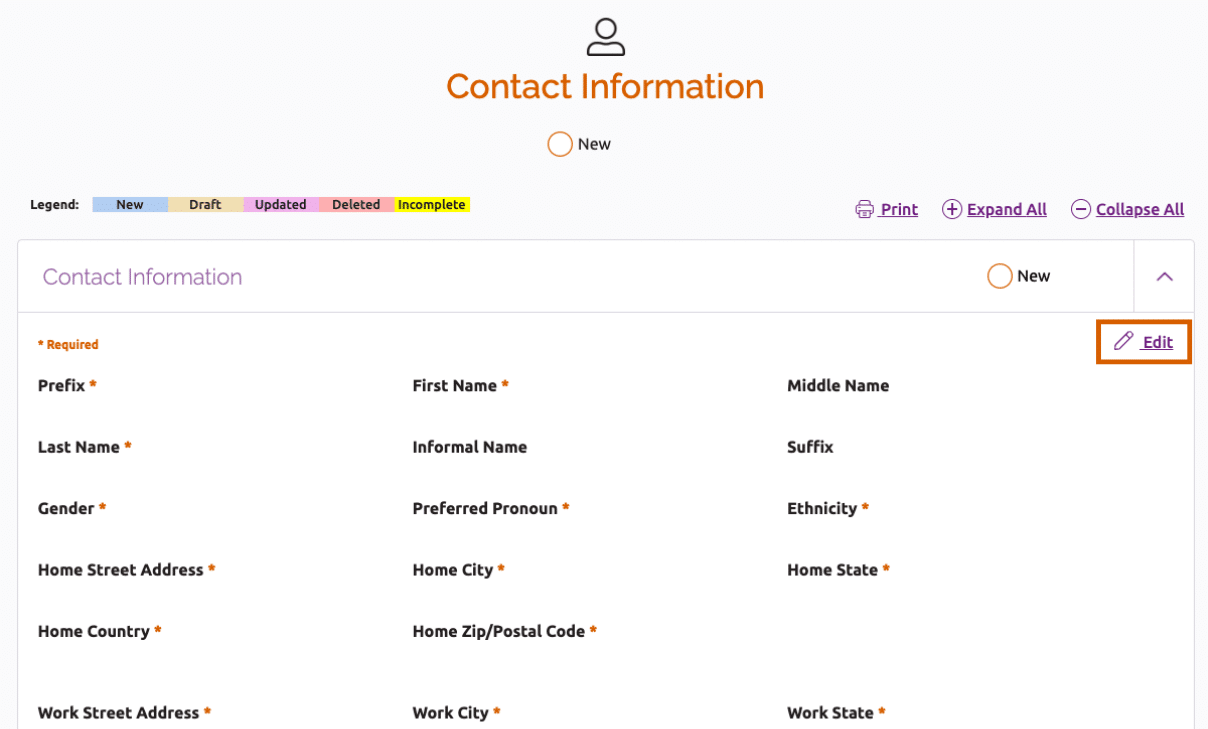
- When you are done entering your information, choose one of the options at the bottom of the screen to save your work:
- Save as Draft: This allows you to save your answers without completing all questions on the page. Click this button to save your progress and return to the section page.
- Save or Save & Continue: Use one of these options when you have completed all the required questions on the page. “Save” will close the form and return you to the section page, and “Save & Continue” will take you to the next set of questions.
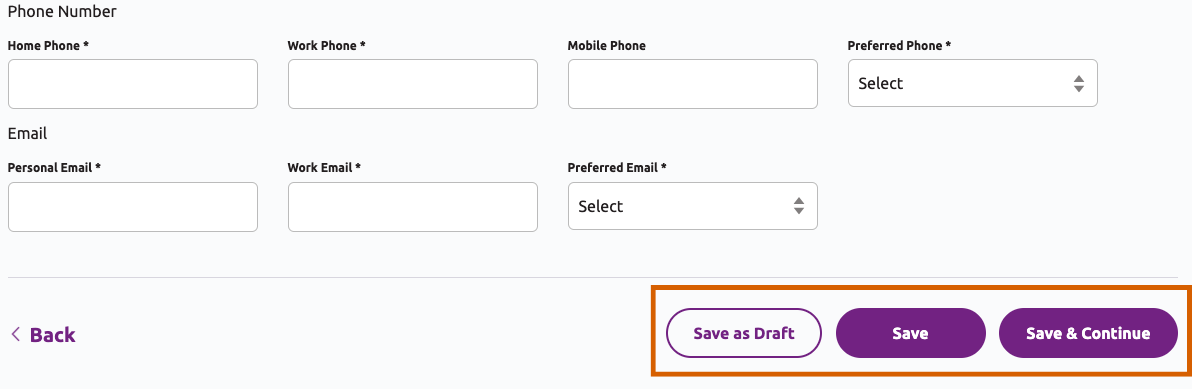
Follow the same steps to complete the remaining sections of the application.
Education
In this section, you will enter information about your educational experience. Click “Edit” in the Education question set to enter your information. Complete all required fields before clicking “Save & Continue.”
Note: This information is for selection and tracking purposes only. If you are chosen for the Peer Corps, you will have an opportunity to report in this system all education, including master’s degrees and secondary doctorates and professional certification and licenses.
U.S. Institutions and Degrees: Most U.S. institutions and degrees are listed in the drop-down menus. If you do not see your institution or degree, please contact [email protected].
Degree Received: Please choose the degree in the drop-down list that most closely matches your highest terminal degree. If you hold two terminal degrees, report the last highest terminal degree earned.
International Degrees: If your degree is not listed in the drop-down menu, please enter it in the International Degree text box.
Employment
In this section, you will enter information about your current employment at your home institution. Click “Edit” in the Employment question set to enter your information. Complete all required fields before clicking “Save & Continue.”
Note: This information is for selection and tracking purposes only. If you are chosen for the Peer Corps, you will have an opportunity to report in this system all employment experience.
Institution Name: To find an institution, start typing the name until the institution is displayed in the field search results, or scroll through the drop-down list and click on your institution’s name. Note: the list only includes only HLC member institutions.
Job Title: Enter your current title in the text box. If you hold more than one title, you may enter both, but do not exceed 50 characters.
Minimum Qualifications
In this section, you will confirm that you meet the minimum qualifications for being a peer reviewer and report whether you are applying as part of the Peer Corps Diversity Initiative or if you meet an area of critical need. Click “Edit” in the Minimum Qualifications question set to enter your information. Complete all required fields before clicking “Save & Continue.”
Expertise
In this section, you will select your areas of expertise from a list of relevant experiences. Click “Edit” in the Expertise question set to enter your information. Complete all required fields before clicking “Save & Continue.”
Choose all that apply based on the following:
- Experience is a minimum of two years cumulative experience
- Experience is within past five years
References
In this section, submit the name of two professional references.
Click “Edit” in the References question set to enter the information of your professional references. References must complete this form to be considered. You are responsible for sending the form link to your references. At least one reference should be from a colleague, supervisor or leader at your current institution.
Cover Letter and Resume
In this section, you will upload your cover letter and resume. Click “Edit” in the Cover Letter and Resume question to complete this section.
Include the following materials in one PDF document:
Review and Submit Your Application
At the end of the application, you will be prompted to review the entire application before submitting. Once you submit it, you may not edit it or attach any additional information.
- Review Application: When you believe you are done with the application, click “Review and Submit” at the bottom of the page. You will see the screen shown below. At this point, all sections should all be marked as completed.
Note: If you would like to save a copy of your application, click “Print” to open a print-friendly version of the application in a new browser tab. Close the browser tab to return to the application in Canopy.
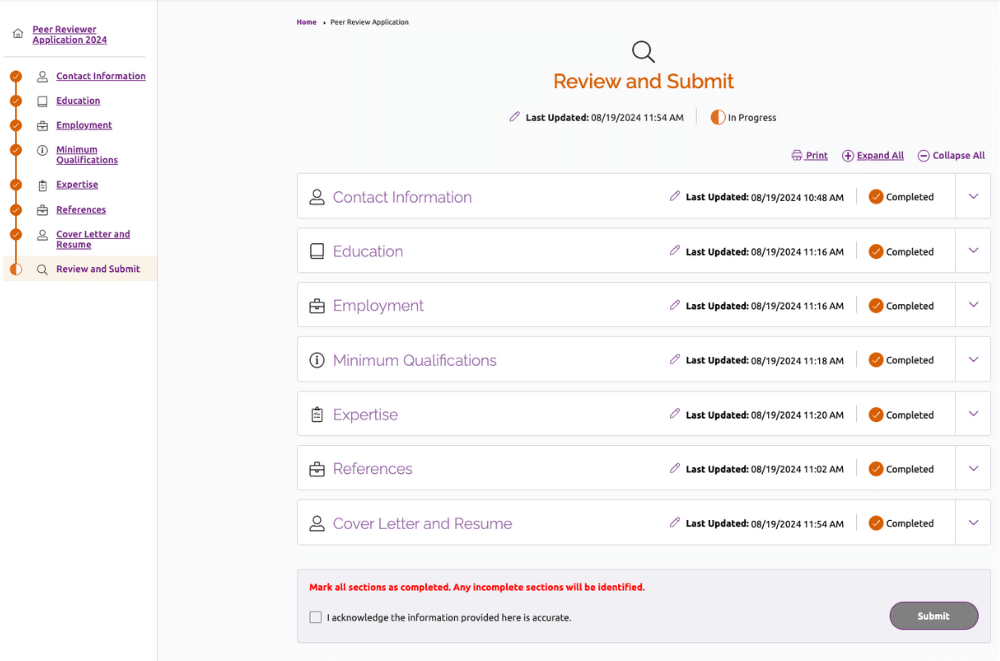
- Enter Missing Information: If a section of the application is marked as “new” or “in progress,” click the “Edit” link for the question set that is missing information and answer any remaining required questions. Click the Save button to return to the Review and Submit page.
- Acknowledge Accuracy: Click on the checkbox at the bottom of the screen to acknowledge that the information you are providing is accurate.
- Submit the Application: Once you click the submit button, you are sending your application to HLC for review; no additional changes or additions can be made past this point. You will see an acknowledgement that your information has been successfully submitted.
Application Status
After submitting your application, you can check its status at any time. See Check Your Application Status for instructions.
User Guide Topics
All Users
Institutions
Peer Reviewers
Peer Corps Applicants

Related Resources

Questions?
Submit a Canopy Help Request