Navigating to the Peer Reviewer Profile
After logging into Canopy, links to the Peer Reviewer Profile will be available on the peer review dashboard and in the main menu:
- On the dashboard, click the “Update Peer Reviewer Profile” link in the Quick Links box or, if applicable, the Task list. (Note: to return to the dashboard from anywhere in the system, click the Canopy logo in the top left corner.)
- In the main menu, click “Peer Review” and then select “Update Peer Reviewer Profile.”
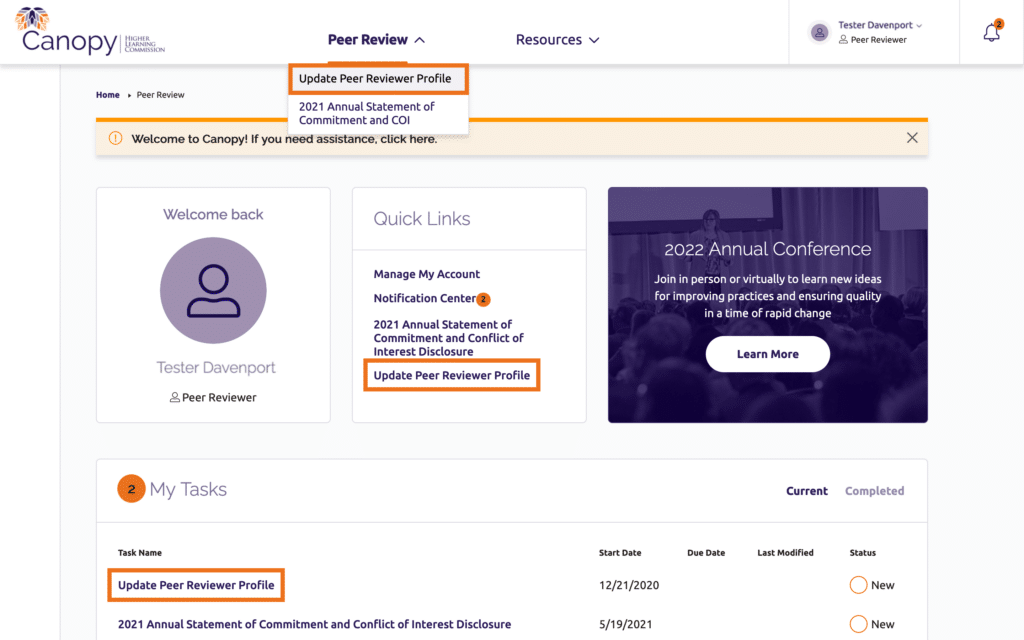
These links will take you to the Peer Reviewer Profile main screen. You will need to review, verify and update every section listed in the left navigation bar. Icons in the navigation bar will indicate your progress in completing each section:

New/not started

In progress or saved as draft

Completed
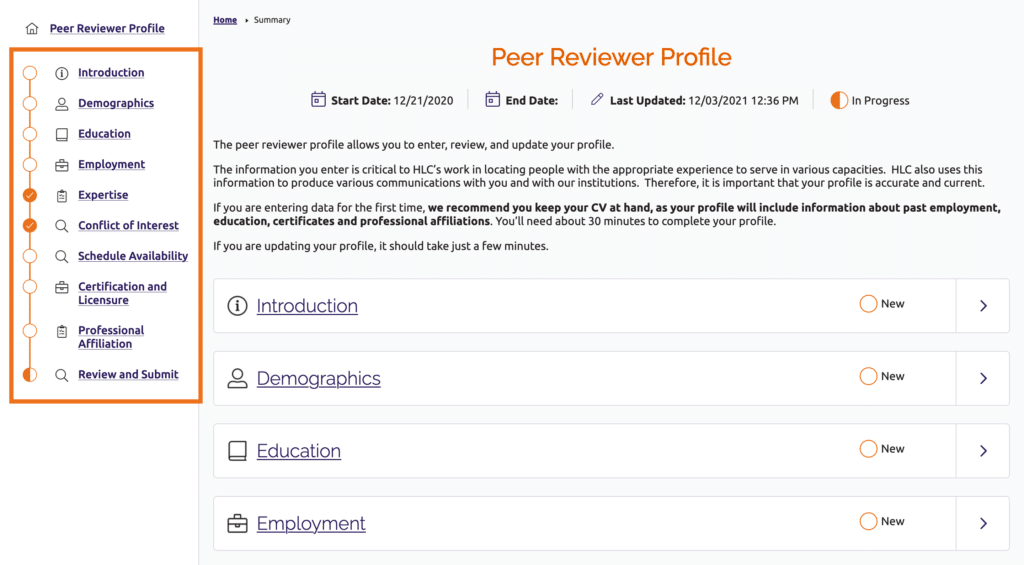
Peer Reviewer Profile Instructions
User Guide Topics
All Users
Institutions
Peer Reviewers
Peer Corps Applicants

Related Resources

Questions?
Submit a Canopy Help Request
