View Peer Review Service Record
Peer reviewers can view a record of all institutional reviews they have been invited to or participated in during their service with HLC.
To access your service record:
- On the Peer Review Dashboard, scroll down to the Institutional Reviews section (below the My Tasks section). This section displays your five most recent invitations.

- Click “View All” at the bottom of the in the Institutional Reviews section. This will take you to the Institutional Reviews page.

- On the Institutional Reviews page, scroll down to see the full list of invitations and assignments, or use the search filters at the top of the page to view only specific reviews.
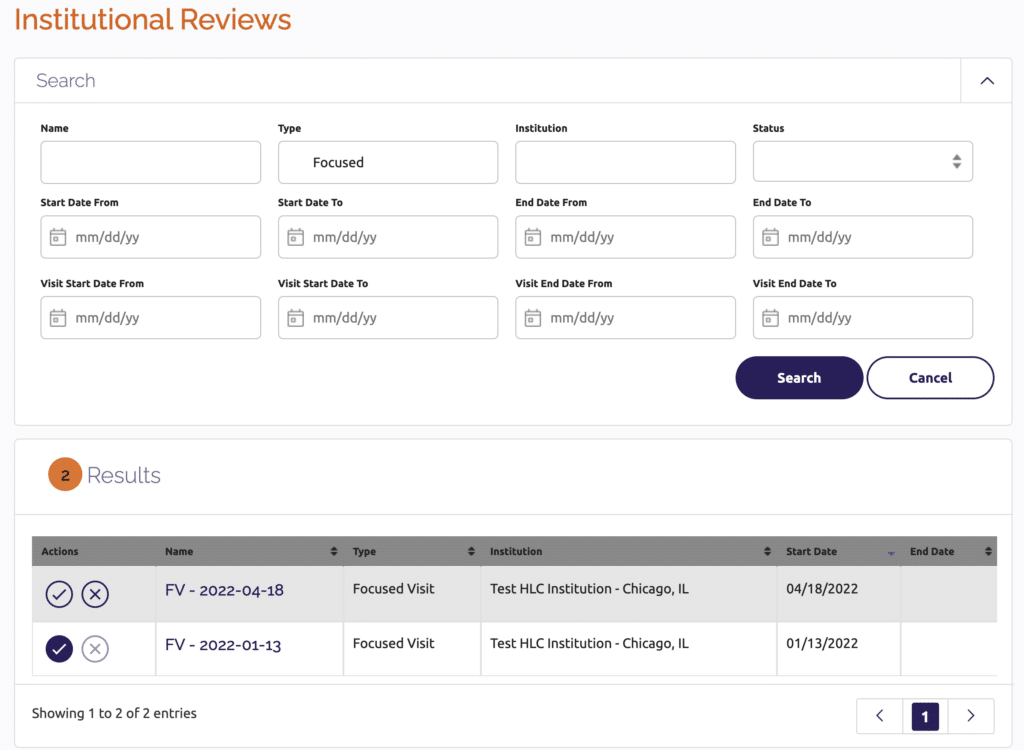
- In the list of reviews, hover over or click on the name of a review to see details about it. A pop-up box will appear that shows the type of evaluation, your role on the team or panel, the institution reviewed, the start date of the evaluation, and other information.
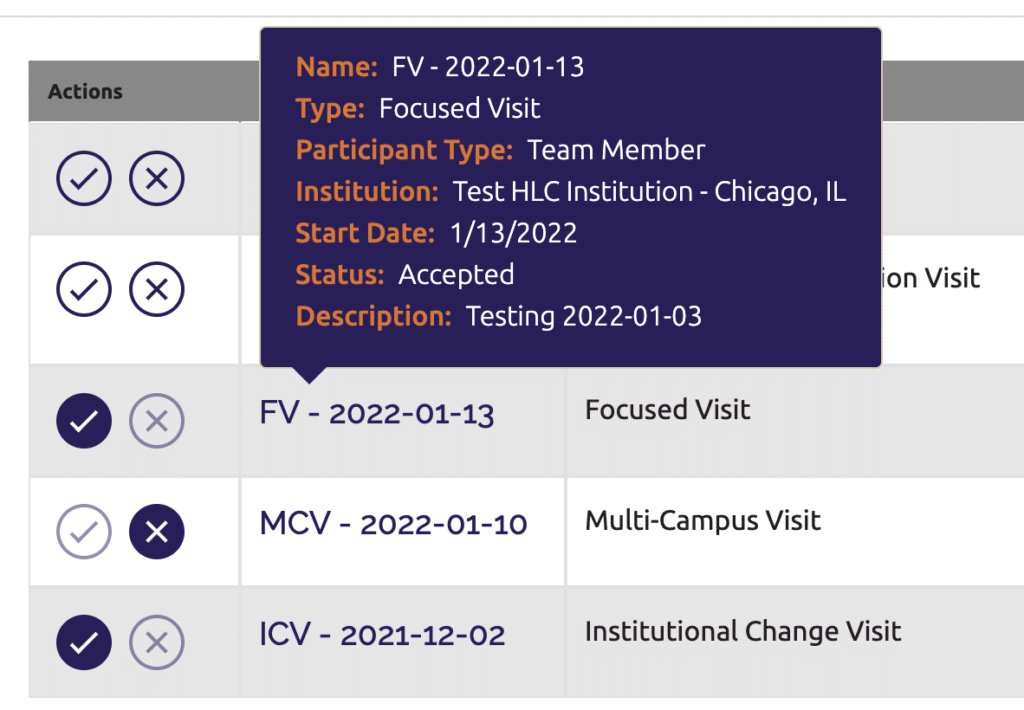
User Guide Topics
All Users
Institutions
Peer Reviewers
Peer Corps Applicants

Related Resources

Questions?
Submit a Canopy Help Request
